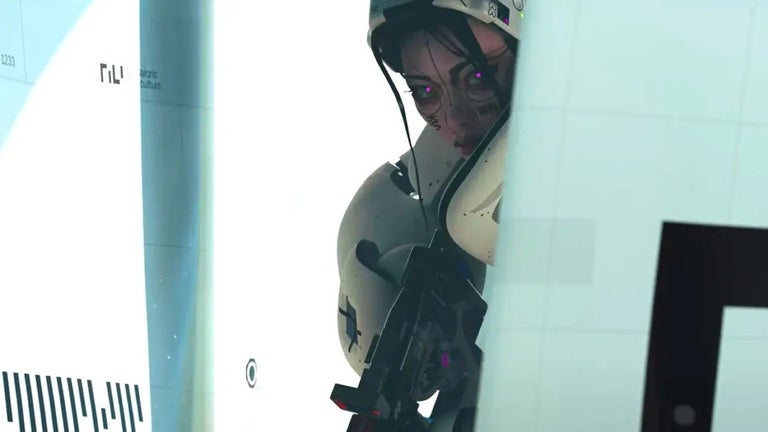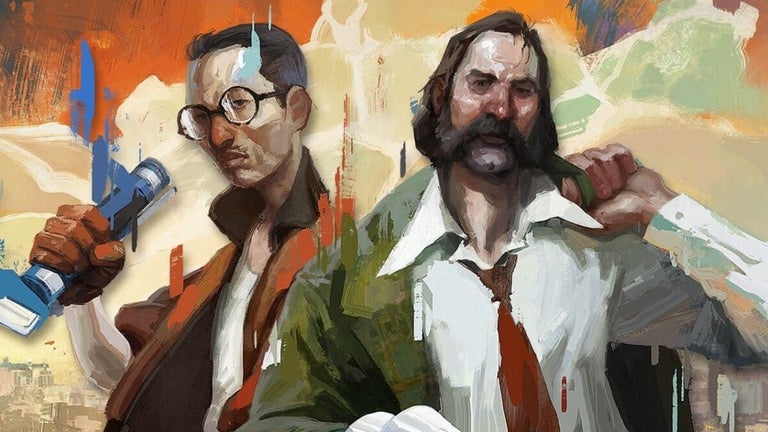Autopilot: A Chrome Extension for Jenkins Build Automation
Autopilot is a free Chrome extension developed by mr.minh97 that aims to simplify the process of triggering build automation on Jenkins. This extension allows users to easily trigger Jenkins builds with custom parameters, making it a useful tool for developers and QA teams.
To get started with Autopilot, users need to obtain a Jenkins token by navigating to the provided URL and configuring their account. Once the token is generated, it can be saved for future use. The extension also provides a convenient option to clone projects and extract them for further customization.
Using Autopilot is straightforward. Users simply need to open the extension and enter their Jenkins username, token, and other relevant information such as the desired path and test cases. Once the necessary details are filled in, users can click the build button to trigger the Jenkins build process.
It is worth noting that if users encounter a 403 status error, they can simply click the build button again to resolve the issue. Although the developer acknowledges this bug, they have expressed their laziness in fixing it. However, users can contribute to resolving the bug by visiting the provided GitHub repository.
Autopilot is a handy Chrome extension that streamlines the process of triggering Jenkins builds with custom parameters. With its user-friendly interface and straightforward functionality, it is a valuable tool for developers and QA teams seeking to automate their build processes.